As an Amazon Associate, I earn from qualifying purchases
Welcome to our comprehensive comparison of the Garmin Echomap and GPSMAP chartplotters. If you’re in the market for a reliable and feature-rich navigational device, you’ve come to the right place. In this article, we will analyze the key features, specifications, and differences between these two popular chartplotters. By the end, you’ll have a clear understanding of which device is the best fit for your needs.
Key Takeaways:
- Compare the Garmin Echomap and GPSMAP chartplotters to find the perfect fit for your navigation needs.
- Understand the key features and benefits of each device, including high-resolution displays, comprehensive mapping capabilities, and advanced sonar technology.
- Explore the technical specifications side by side to make an informed decision.
- Learn about the installation and setup tips to maximize the performance of your chartplotter.
- Conclude with a clear verdict on which device is better suited for your specific requirements.
Understanding GPSMAP and ECHOMAP
When it comes to navigational devices, Garmin is a name you can trust. Two of their popular series, GPSMAP and ECHOMAP, offer advanced features and capabilities to enhance your boating and fishing experience.
GPSMAP: Designed for accuracy and durability, GPSMAP devices are equipped with high-resolution displays that provide crisp and detailed visuals. The preloaded detailed maps make navigation a breeze, whether you’re on land or water. These devices are built to withstand harsh conditions and are perfect for those who require reliability and precision in their chartplotter.
ECHOMAP: If fishing is your passion, ECHOMAP devices are tailored just for you. These chartplotters offer advanced sonar technology, including CHIRP capabilities, allowing you to see below the surface with exceptional clarity. The comprehensive mapping features are specifically designed for anglers, allowing you to mark waypoints, track fish, and navigate to hotspots effortlessly.
Whether you’re an experienced boater or an avid angler, understanding the features and capabilities of GPSMAP and ECHOMAP can help you make an informed decision about which chartplotter is best suited for your needs.

“GPSMAP devices are known for their accuracy and ruggedness, while ECHOMAP devices cater to fishing enthusiasts with advanced sonar technology.”
Key Features of GPSMAP
GPSMAP devices are renowned for their high-resolution displays that provide clear and detailed visuals. They come with preloaded detailed maps covering land and water bodies, making navigation easier. These devices are ruggedly constructed to withstand the rigors of outdoor use. GPSMAP also features an intuitive interface that is user-friendly, allowing easy navigation through menus and customization of settings.
High-Resolution Display
The Garmin GPSMAP devices are equipped with high-resolution displays, ensuring that you have a clear and crisp view of your navigation data. Whether you’re on land or water, the high-resolution display provides enhanced visibility, allowing you to see important details at a glance.
Detailed Maps
With preloaded detailed maps, the Garmin GPSMAP provides comprehensive coverage of both land and water bodies. These detailed maps make navigation effortless, allowing you to explore unfamiliar territory with confidence. Whether you’re hiking, boating, or off-roading, you can rely on the GPSMAP to guide you with accurate and up-to-date mapping information.
Rugged Construction
The GPSMAP devices are built to withstand tough outdoor conditions. Their rugged construction ensures durability and resistance to dust, dirt, water, and shock. Whether you’re navigating through rough terrain or handling challenging weather conditions, the Garmin GPSMAP is designed to keep up with your adventures.
Intuitive Interface
Navigating through menus and customizing settings is made easy with the intuitive interface of the Garmin GPSMAP. The user-friendly interface allows for seamless interaction, making it effortless to access the features and functionalities you need. Whether you’re a beginner or an experienced navigator, you’ll appreciate the simplicity and ease of use offered by the GPSMAP’s intuitive interface.
Comparison of Garmin GPSMAP Models and Key Features
| Model | High-Resolution Display | Detailed Maps | Rugged Construction | Intuitive Interface |
|---|---|---|---|---|
| GPSMAP 64sx | Yes | Yes | Yes | Yes |
| GPSMAP 78s | Yes | Yes | Yes | Yes |
| GPSMAP 86sci | Yes | Yes | Yes | Yes |
These are just a few examples of Garmin GPSMAP models, each delivering the key features discussed above. Each model offers exceptional performance and reliability, ensuring a seamless navigation experience in any outdoor activity.
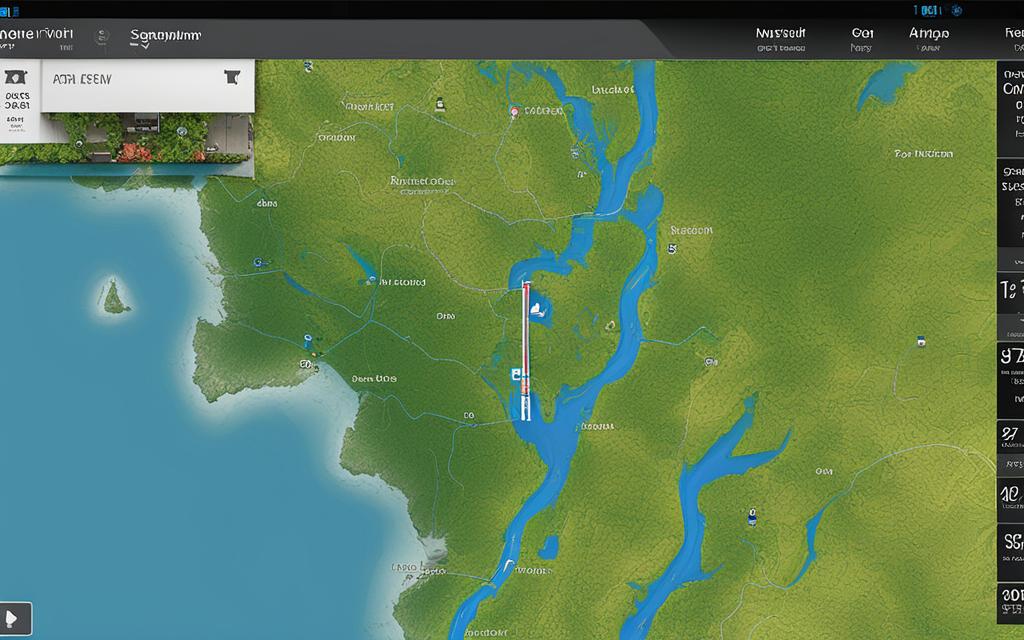
Key Features of ECHOMAP
ECHOMAP devices are designed specifically for anglers and fishing enthusiasts. They offer a range of advanced features that enhance your fishing experience.
Advanced Sonar Technology
ECHOMAP devices utilize advanced sonar technology, including SideVü and ClearVü, to provide anglers with detailed images of underwater environments. With SideVü, you can easily scan the water to the sides of your boat, locating structures and fish with precision. ClearVü offers a clear and detailed view of what’s beneath your boat, allowing you to identify fish, underwater objects, and even structures like submerged vegetation.
CHIRP Technology
Another standout feature of ECHOMAP devices is CHIRP technology. This innovative technology enhances sonar imaging by transmitting a continuous sweep of frequencies, resulting in clearer and more detailed sonar images. With CHIRP, you’ll be able to differentiate fish from surrounding structures, rocks, or debris, giving you a better understanding of the underwater environment.
Comprehensive Mapping Features
ECHOMAP devices come equipped with comprehensive mapping features tailored for fishing expeditions. You can plot fishing charts, mark waypoints, and navigate with precision. The devices also provide accurate measurements of water depth, allowing you to identify potential fishing hotspots and avoid shallow areas.
| Key Features of ECHOMAP |
|---|
| Advanced Sonar Technology |
| CHIRP Technology |
| Comprehensive Mapping Features |
With its advanced sonar technology, CHIRP capabilities, and comprehensive mapping features, the ECHOMAP is an ideal companion for fishing enthusiasts, providing them with the tools they need to make the most of their fishing expeditions.
Technical Specifications: A Side by Side Comparison
When comparing the Garmin Echomap and GPSMAP devices, it is crucial to evaluate their technical specifications. Let’s take a closer look at both chartplotters to understand their display and resolution, mapping capabilities, sonar and radar features, and ease of use.
Echomap Display and Resolution
The Garmin Echomap features a vibrant display that provides clear visuals even in bright sunlight. With its high-resolution screen, users can view detailed maps and charts with exceptional clarity, ensuring effortless navigation.
GPSMAP Display and Resolution
Compared to the Echomap, the Garmin GPSMAP offers a larger display size and higher resolution. This ensures an immersive navigation experience, where every detail is visible at a glance, making it ideal for users who require precise and comprehensive information.
Echomap Mapping Capabilities
The Echomap comes equipped with advanced marine mapping features, allowing anglers and boaters to explore water bodies with ease. It offers the ability to create customized fishing maps, mark waypoints, and measure water depth accurately, enhancing the overall fishing experience.
GPSMAP Mapping Capabilities
The GPSMAP boasts a wide range of mapping capabilities, including the ability to display 3D maps and satellite imagery. This feature provides users with a realistic representation of the environment, making it easier to plan and navigate their journeys.
Echomap Sonar and Radar Features
Designed with anglers in mind, the Echomap offers advanced sonar technology such as SideVü and ClearVü. These features provide detailed images of underwater structures and fish, giving anglers a significant advantage when searching for their next catch.
GPSMAP Sonar and Radar Features
The GPSMAP also excels in sonar and radar capabilities, offering clear and detailed imaging for a superior navigational experience. With its advanced radar technology, users can detect potential hazards and obstacles in their surroundings, ensuring safe and efficient navigation.
Echomap Ease of Use
Garmin has designed the Echomap with user-friendliness in mind. Its intuitive interface and straightforward controls make it easy for beginners and experienced users alike to operate and customize the device according to their preferences.
GPSMAP Ease of Use
Similar to the Echomap, the GPSMAP is known for its user-friendly design. Its intuitive interface, combined with its customizable settings, allows users to navigate menus effortlessly and personalize their chartplotter experience.
| Specification | Echomap | GPSMAP |
|---|---|---|
| Display Size | Varies depending on model | Larger than Echomap |
| Resolution | High-resolution | Higher than Echomap |
| Mapping Capabilities | Marine mapping features | 3D mapping, satellite imagery |
| Sonar and Radar Features | Advanced sonar technology (SideVü, ClearVü) | Clear and detailed sonar imaging |
| Ease of Use | Intuitive interface | Intuitive interface with customizable settings |
Both the Garmin Echomap and GPSMAP devices offer exceptional features and capabilities. The choice between the two ultimately depends on your specific navigational needs. If you prioritize a larger display, higher resolution, and advanced mapping and radar features, the GPSMAP is the ideal choice. However, if you are an avid angler seeking advanced sonar technology and fishing-specific features, the Echomap is the better option. Consider your requirements and preferences to make an informed decision that will enhance your boating or fishing experience.

Installation and Setup Tips
Proper installation and setup are crucial for getting the most out of your Garmin chartplotter. To ensure a smooth and efficient process, follow these tips and guidelines:
1. Follow the Manufacturer’s Instructions and Guidelines
Start by carefully reading the installation and setup instructions provided by Garmin. They will provide you with step-by-step guidance on how to properly install and set up your chartplotter. Pay attention to any specific requirements or recommendations for your model.
2. Use Good Wiring and Marine-Grade Wire
Using good quality wiring is essential for optimal performance of your Garmin chartplotter. Invest in marine-grade wire that is designed to withstand the harsh conditions of marine environments. This will help prevent issues such as corrosion and electrical interference.
3. Consider Wire Length for Voltage Loss
When planning the installation, take into consideration the length of wire needed for the run. Longer wire runs can result in voltage loss, which can affect the performance of your chartplotter. Consult the manufacturer’s guidelines or seek professional advice to determine the appropriate wire length for your specific setup.
4. Properly Mount the Device
Mounting the chartplotter in a secure and suitable location is crucial for optimal functionality. Choose a location that provides good visibility and easy access while ensuring it is protected from water exposure and excessive vibrations. Follow the recommended mounting instructions to ensure a secure and stable installation.
5. Connect to a Power Source
Ensure that your chartplotter is properly connected to a reliable power source. Follow the manufacturer’s instructions for connecting the power cables and consider using appropriate circuit protection devices such as fuses or circuit breakers.
By following these installation and setup tips, you can ensure a successful and hassle-free experience with your Garmin chartplotter.
| Installation and Setup Tips |
|---|
| Follow the Manufacturer’s Instructions and Guidelines |
| Use Good Wiring and Marine-Grade Wire |
| Consider Wire Length for Voltage Loss |
| Properly Mount the Device |
| Connect to a Power Source |
Conclusion
In conclusion, the Garmin Echomap and GPSMAP chartplotters both offer exceptional features and capabilities for navigation. The choice between the two ultimately comes down to your specific needs and preferences.
If you prioritize high-resolution displays and advanced mapping features, the GPSMAP is the ideal choice. With its larger and higher-resolution display, it provides clear and detailed visuals that enhance your navigational experience. Additionally, the GPSMAP offers advanced mapping features like 3D mapping and satellite imagery, enabling you to explore and navigate with confidence.
On the other hand, if you are an avid angler seeking advanced sonar capabilities and fishing-specific features, the ECHOMAP is the better option. Equipped with advanced sonar technology, including SideVü and ClearVü, it provides detailed images of underwater environments, helping you identify fish and underwater structures. Furthermore, the ECHOMAP offers comprehensive mapping features tailored for fishing expeditions, allowing you to plot charts, mark waypoints, and measure water depth accurately.
To make an informed decision between the Garmin Echomap and GPSMAP, consider your specific navigational needs and preferences. Whether you prioritize high-resolution displays and advanced mapping or advanced sonar capabilities and fishing-specific features, both chartplotters offer excellent options to enhance your navigational experience.
FAQ
What are the key features of the Garmin GPSMAP?
The Garmin GPSMAP offers a high-resolution display, preloaded detailed maps, rugged construction, and an intuitive interface.
What are the key features of the Garmin ECHOMAP?
The Garmin ECHOMAP features advanced sonar technology, including SideVü and ClearVü, CHIRP capabilities, and comprehensive mapping features tailored for fishing.
What are the differences between the Garmin Echomap and GPSMAP?
The Garmin GPSMAP has larger and higher-resolution displays, advanced mapping features like 3D mapping and satellite imagery, while the ECHOMAP focuses on marine mapping and offers advanced sonar technologies for fishing.
Which chartplotter is better for general navigation?
The Garmin GPSMAP is recommended for general navigation due to its high-resolution display, detailed maps, and advanced mapping features.
Which chartplotter is better for fishing?
The Garmin ECHOMAP is designed specifically for fishing with its advanced sonar technology, CHIRP capabilities, and fishing-specific mapping features.
How do I properly install and set up a Garmin chartplotter?
Follow the manufacturer’s instructions and guidelines, ensure good wiring using marine-grade wire, consider the length of the wire for optimal performance, and properly mount the device and connect it to a power source.
